Create a diagram by import of an external input file
This dialogue enables the import of an already existing file into the vizi-modeller. To start the import chose the format of your file (BPMN 2.0, Simple XML, BPEL 1.1, BPEL 2.0, XPDL 1.0/XPDL 2.0/XPDL2.1, XLANG/s, ARIS XML, Excel, Powerpoint) by using the drop-down menu in the dialogue and hit “Import”.
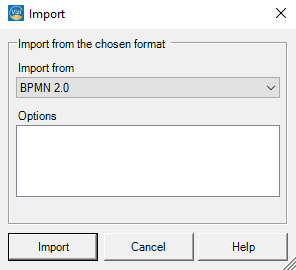
Once the format is chosen and confirmed, the windows Fileexplorer will open and you will be asked to search for your file and confirm it by choosing the “open” option.
Mind that only files in the previously chosen format will show up in the file explorer.


