Export
The Process Modeler’s object model can be exported into various other formats using the menu Process->Diagram->Export….
There you will find this dialog:
here you can choose your target export format, currently it is possible to export your file to BPMN 2.0 XML, HTML, RCM (Risk Control Matrix) and Work Description. Further you can choose the encoding type for your output file, by choosing the desired one from the drop down menu.
In the Options you can check all wanted additional inclusions. By hovering the mouse over the corresponding text in the dialog, additional helpful information will be shown.
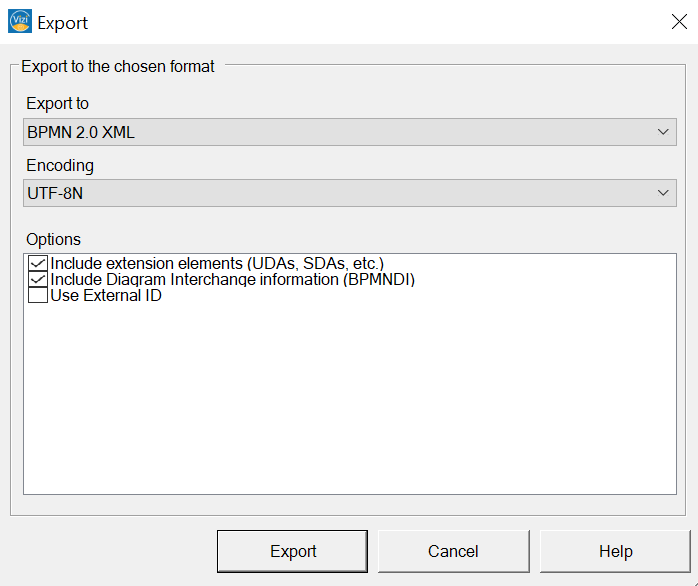
BPMN 2.0 XML
The Vizi Modeler supports full dumping of the Process Modeler’s object model – including all elements and attributes – into an XML file.
HTML
The Vizi Modeler supports the export of your diagrams as HTML. This HTML export displays your process diagrams with all documentation and contains some very helpful navigation tools.
RCM
The Vizi Modeler supports the export of your diagrams as an RCM (Risk Control Matrix). The RCM output file is an Excel which displays the current Risk and control matrix of your diagram. There you will be able to find all assigned risks and controls ordered to their corresponding elements and processes.
Work description
Th Vizi Modeler supports the export of your diagram as a Work description. This Work description generates a Microsoft Word document as output file, which summarizes all assigned Risks and Controls with their corresponding elements and processes.


