Reuse BPMN elements with Process Modeler
Reuse of elements with Process Modeler covers a correct implementation of the BPMN reusage concept as well as advanced reusage features that enhance modeling convenience.
The reuse function will be necessary if your diagram contains a global element. (Activities/process participant and others which are used multiple times diagram intern or extern in the same process)
If you want to reuse an element, the following dialog will open:
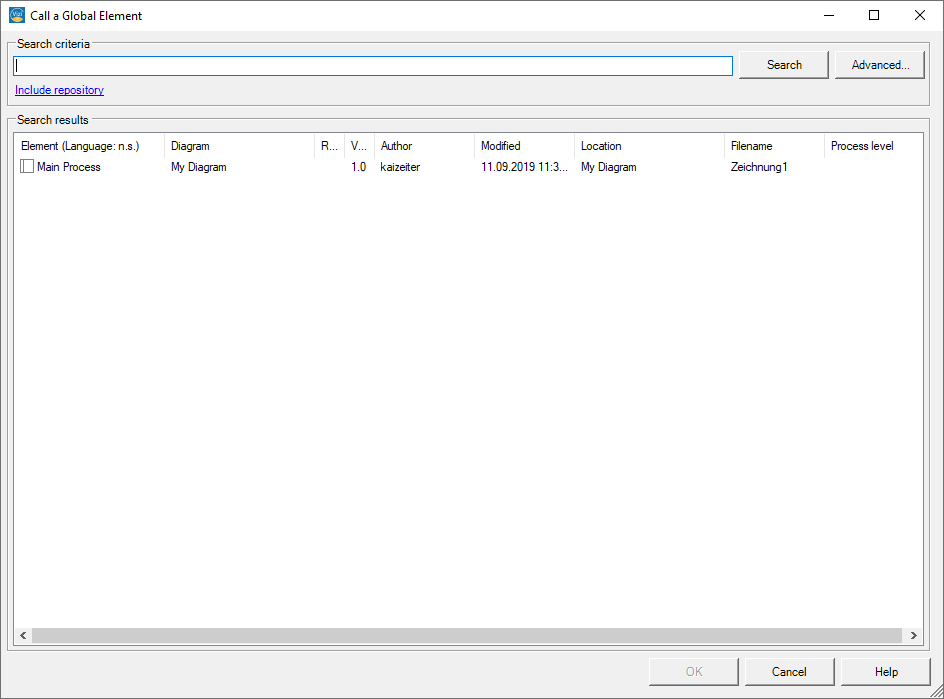
This dialog shows all elements of your current diagram. If you want to chose an element on another sheet you may want to include the repository by clicking “Include repository”. This then will also list all currently saved elements in your repository. One condition is that you need to save the diagram with your desired element into the repository. To select an element, respectively reuse it, select the desired element via a left click and then confirm it with “OK”.
To simplify the search choose “Advanced…”, which will open up a searchmenu which allows you to search be user defined parameters for specific elements.
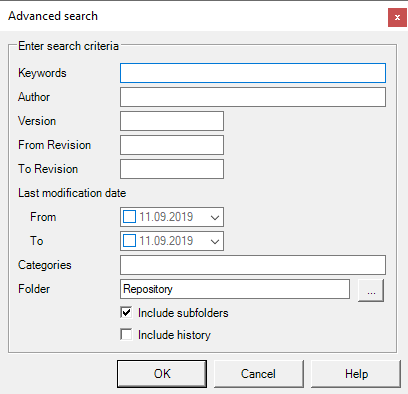
The search parameters include keywords, author, revisions and version. All of the search parameters are not exclusive, which means you can pick and choose multiple parameters at once.


