Element Finder
The Element Finder can be accessed via the Ribbon menu by using View.
Upon opening the Element Finder it will be positioned in an unextended form on the left side of your diagram.
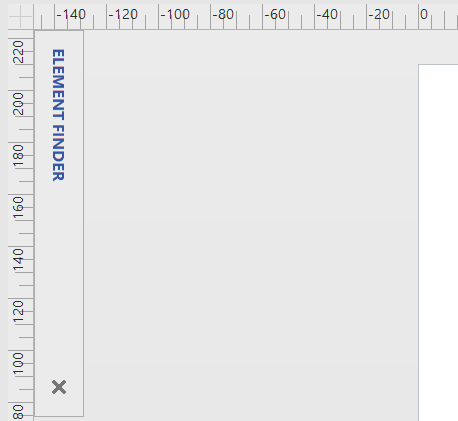
By then clicking on the lettering Element Finder the window will be extended and you can access the functions.
The following search parameter should be seen now:
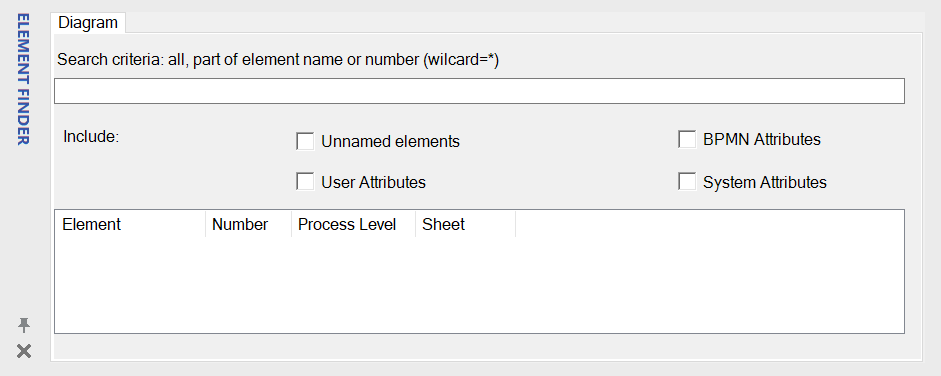
Now you are able to search for specific elements which sit curretly in your Diagram. To simplify the search you can include the Name, parts of the name or the Element number of the desired Element. If you dont make a specific entry in the search window ALL elements will be show. By crossing the four (4) specific options you can include unnamed Elements or include the attributes of Elements into your search. Further information on Attributes can be found here.
Once a succesful search has been carried out, all Elements which match the search criteria will be listed in the bottom part of the window. Apart from the Element Name and Type, the internal Element number aswell as its position ( Process level and sheet) will be shown for an easier localization.


