Process-Explorer
This Option allows you to get an overview of your process. You can acces the process-explorer via the Ribbon menu in the tab view.
Upon opening the process-explorer it will be in an unextended state at the left border of your diagram:
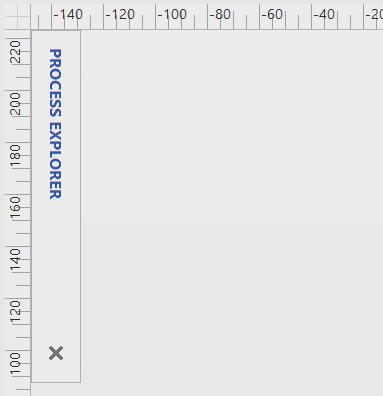
To open the process-explorer and access its functions you have to left click the lettering. This will extend the window and allows you access to its functions.
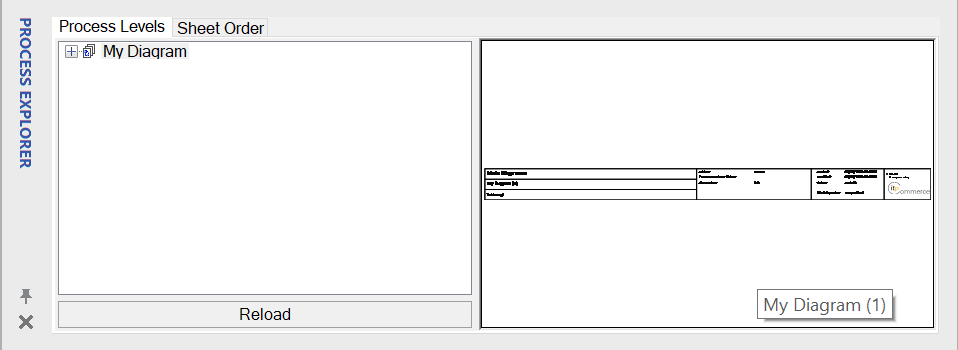
In this tab of the process-explorer you can access an overview of your process on the left hand side. In this example its “My Diagram” which only consits of a title block which can be seen on the right hand side in a mini preview. By using the Plus-sign you can extend the Diagram and access all subordinate sheets and sub-processes. By selecting the desired sheet and/or sub-process it will generate a mini preview of the sheet on the right hand site. If you implement changes to your process while the process-explorer is still running, you have to manually update it via the option Reload.
In the second tab of the process explorer, namely Sheet Order, you can access a listig of all your currently existing subordiante sheets as a preview.
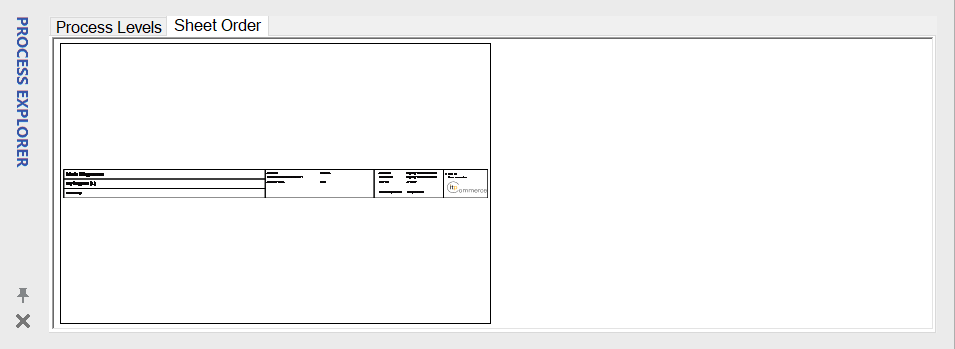
In this example we only have one (1) sheet. Here you can now change the order of the sheets via “Drag and Drop”. By letting the mouse cursor sit on a sheet the name of the sheet will be faded in.
If you want to exit the process-explorer, simply press the X on the bottom left corner.


